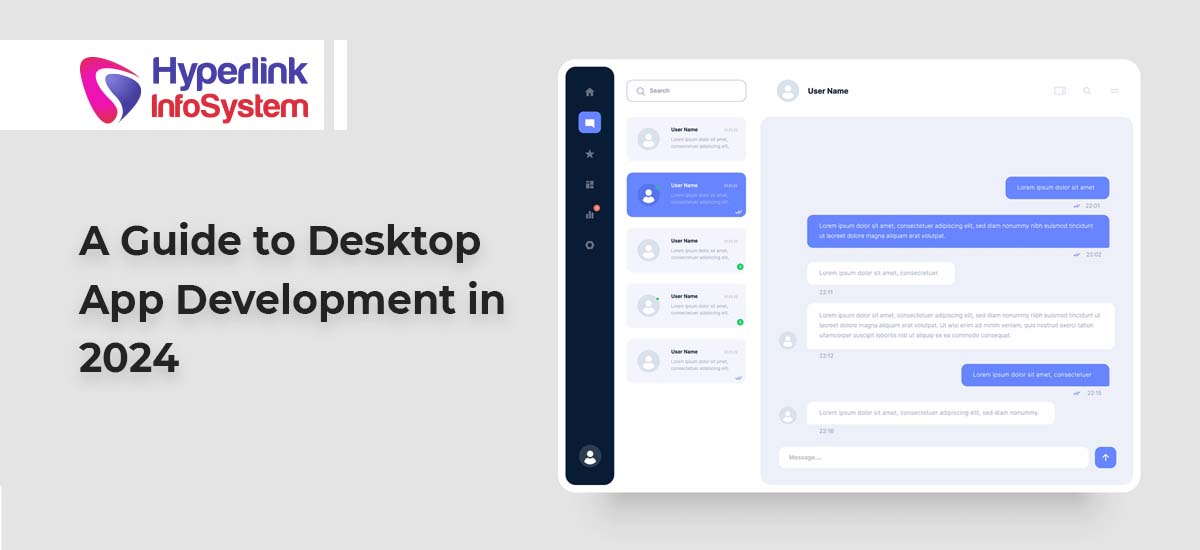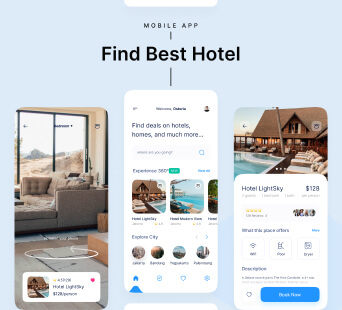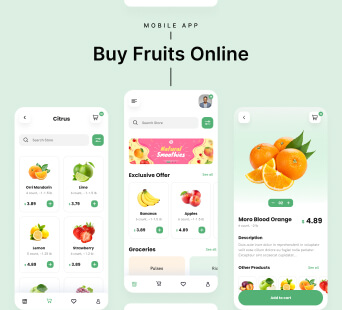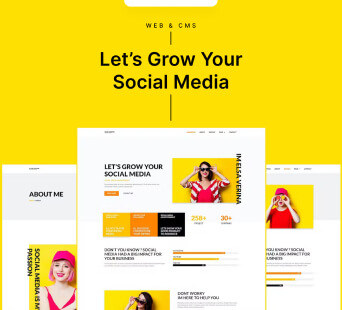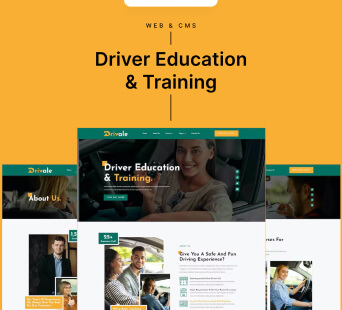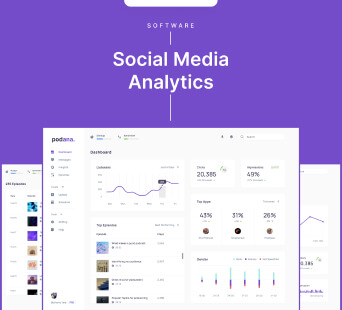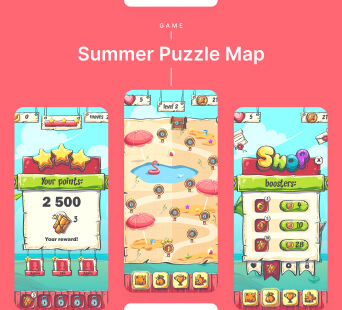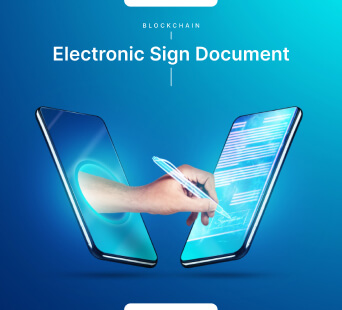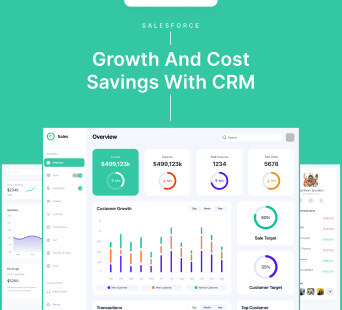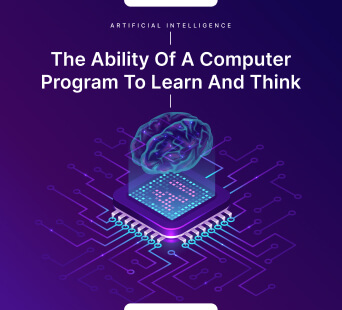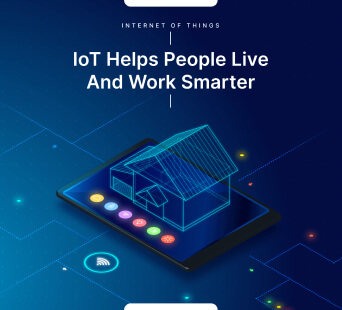Embarking on the journey to create a desktop application marks a strategic endeavor in today's digital landscape. At the nexus of innovation and utility, desktop app development gives companies and people the chance to create customized software solutions for improved user experiences and efficiency.
In this long article, we delve into the intricate process of developing desktop apps, covering the key steps, considerations, and recommended practices.
To achieve your vision in the rapidly evolving world of modern computing, whether you are an experienced developer or a business owner looking to collaborate with app developers, you must understand the nuances of desktop app development.
What Are Desktop Applications?
Desktop applications, colloquially referred to as native software, represent bespoke software programs meticulously crafted to operate seamlessly on a user's desktop or laptop computing apparatus. Distinguished from web applications, these software entities eschew the necessity for an online interface, being judiciously installed locally on the user's device.
Operating in symbiosis with specific operating systems, such as the ubiquitous Windows, macOS, or Linux, these applications astutely harness the computational prowess of the user's machine, fashioning an environment conducive to a resilient and nimble user experience.
This genre of applications, intricately calibrated for optimal performance, spans a broad spectrum of user needs, offering a cornucopia of features tailored to the nuanced demands of computing aficionados.
From the utilitarian realm of productivity tools to the immersive domain of multimedia software and the sophisticated landscape of corporate applications, desktop apps epitomize a paradigm of software ingenuity poised to elevate user interactions within the realm of personal computing.
Different Desktop Application Framework Types
Frameworks for Windows Applications:
Microsoft Technologies
Microsoft furnishes an exhaustive ensemble of toolkits tailored to facilitate the development of both frontend and backend components intrinsic to Windows-based desktop applications. This suite of cutting-edge technologies empowers developers to adeptly engineer programs of considerable sophistication, endowed with a plethora of features that seamlessly assimilate into the intricate tapestry of the Windows operating environment.
Third-Party Frameworks
Supplementary to the expansive repertoire proffered by Microsoft, a plethora of third-party frameworks and toolkits have emerged to enrich the landscape of Windows desktop application development. These alternative solutions furnish developers with a diverse array of tools and methodological frameworks, affording them the latitude to employ various approaches in the meticulous craft of applications tailored explicitly for the Windows platform.
Frameworks for macOS Apps
Apple Technologies
With macOS being a prominent desktop operating system, Apple offers dedicated frameworks for developing applications on Mac computers. These frameworks are designed to leverage the unique features and design principles of macOS, ensuring a seamless and native user experience.
Cross-Platform Support
Certain frameworks afford developers a heightened degree of flexibility, enabling them to strategically direct their efforts towards both the Windows and macOS environments. This unique capability, inherent in these frameworks, facilitates the seamless orchestration of cross-platform development endeavors. The overarching objective of such frameworks is to efficiently streamline the intricate process of conceiving and crafting applications that exhibit harmonious operability on the preeminent desktop operating systems, namely Windows and macOS.
Cross-Platform Frameworks
Electron
Electron emerges as a preeminent cross-platform framework, affording developers the prowess to fashion desktop applications by harnessing web technologies such as HTML, CSS, and JavaScript. Distinguishing itself through its ubiquity, Electron-based applications seamlessly traverse the expansive terrains of Windows, macOS, and Linux.
Qt
Qt, a multifaceted C++ framework, stands as a paragon of versatility, empowering developers to engineer programs that transcend platform limitations, gracing Windows, macOS, Linux, and other diverse platforms. Renowned for its malleability and user-friendly attributes, Qt emerges as a stalwart choice in the arsenal of desktop application frameworks.
JavaFX
JavaFX, an indispensable framework tailored for Java developers, alleviates the complexities associated with crafting cross-platform desktop applications. Boasting an extensive array of UI components, JavaFX seamlessly navigates the intricate topographies of Windows, macOS, and Linux.
When considering development options, it becomes essential to align the chosen framework with the specific requirements of the target operating system and the overall goals of the application. Additionally, hire app developers or app development companies that significantly contribute to the success of desktop application projects.
How Do You Create a Desktop App?
Planning, designing, developing, and testing are all steps in the rigorous process that goes into creating a desktop application. This is a comprehensive how-to tutorial for creating desktop applications:
Define the Purpose and Scope
-
Outline the goal of your desktop application in detail.
-
Define the target audience and specific features and functions.
Choose the Right Technology Stack
-
Choose a framework and programming language in accordance with the specifications of your project.
-
Think about if you want a cross-platform application or one that is platform-specific (Windows, macOS, Linux).
Design the User Interface (UI)
-
Make mockups and wireframes to plan your application's flow and layout.
-
Create a user interface that is intuitive and supports the goal of your application.
Set Up the Development Environment
-
Install the necessary development tools, integrated development environment (IDE), and frameworks.
-
Ensure compatibility with the chosen technology stack.
Backend Development (if applicable)
-
Develop the backend logic to handle data processing, business rules, and any server-side functionality.
-
Integrate the backend seamlessly with the frontend for a cohesive application.
Frontend Development
-
Implement the user interface based on the design specifications.
-
Use the chosen framework or libraries to build responsive and user-friendly interfaces.
Implement Functionality
-
Code the core functionalities of your application, incorporating the features outlined in the planning phase.
-
Ensure proper error handling and validation for a robust user experience.
Testing
-
Conduct thorough testing, including unit testing, integration testing, and user acceptance testing.
-
Identify and fix bugs and issues to enhance the application's stability.
Optimization
-
Optimize the application's performance by identifying and addressing any bottlenecks.
-
Consider aspects such as memory usage, speed, and resource efficiency.
Security Considerations
-
Implement security measures to protect user data and prevent vulnerabilities.
-
Incorporate secure coding practices to safeguard against common threats.
User Documentation
-
Provide comprehensive documentation for users, including installation instructions and a user guide.
-
Ensure users have the information needed to navigate and use the application effectively.
Deployment
-
Prepare the application for deployment by creating installers or packages for different operating systems.
-
Distribute the application through appropriate channels, such as official app stores or your website.
Post-Launch Support and Maintenance
-
Monitor user feedback and address any issues that arise post-launch.
-
Regularly update the application to introduce new features, improvements, and bug fixes.
Throughout this process, collaboration with experienced app developers or an mobile app development company can streamline the development journey and ensure a successful outcome. Furthermore, remaining up to date on best practices, industry standards, and user experience concepts helps you improve the overall quality of your desktop application.
Conclusion
To summarize, developing a desktop application is a multidimensional process that involves rigorous planning, painstaking development, and a continual dedication to user happiness.
From defining the application's purpose and selecting an appropriate technology stack to designing an intuitive user interface and implementing robust functionality, each step contributes to the overall success of the project.
Collaboration with experienced developers or app development companies can provide valuable insights and expertise, ensuring that the application aligns with industry standards and best practices.