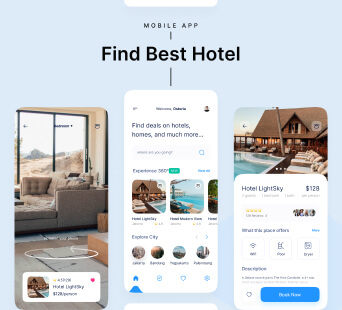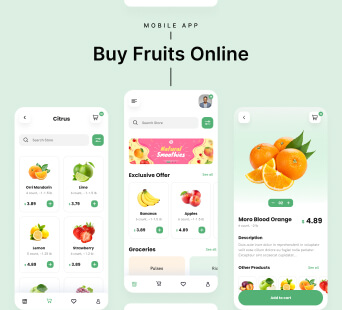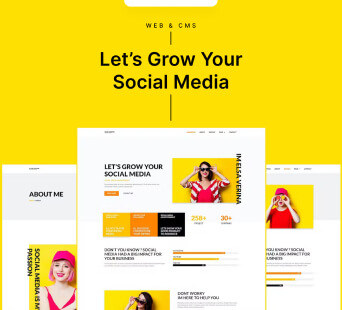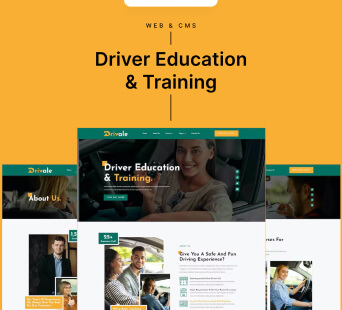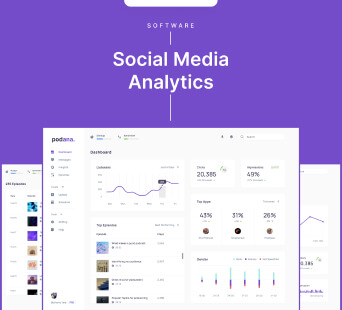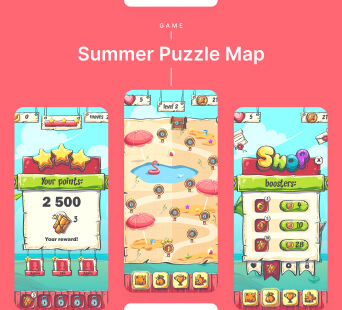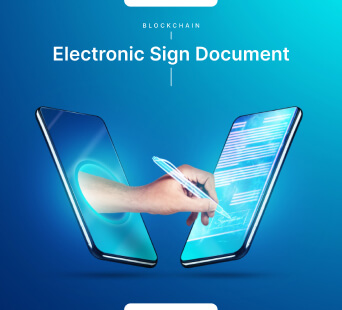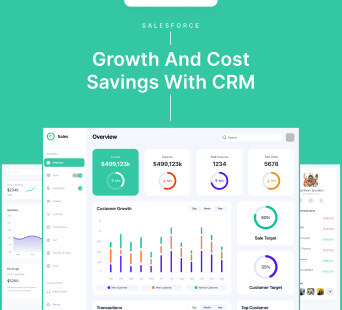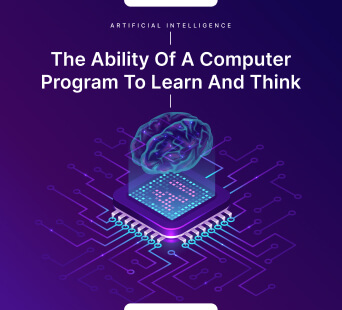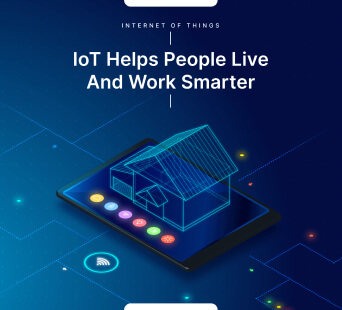WordPress has democratized web design and made it easy and economical, and everyone can access a website with a professional image.
The functionality of this platform has been developed more and more, increasing its versatility. Consequently, it has become adaptable according to the type of web page that will be put online.
That is why we will develop some concepts so that you can choose a WordPress theme that allows you to have a professional-looking web design. These are the questions you should take into account:
Theme Or Template?
- The graphic theme: refers to the graphic/aesthetic aspect of a website or blog.
- The template (model): consists more precisely of the appearance (design) of a specific page (or more than one) and allows themodification of some parts and make it different from the rest of the site. An example might be a "full width" page template without the sidebar. Almost all themes now offer multiple templates within them, useful for making the site a little more customizable. Obviously, for those familiar with PHP code, it is possible to extend these template pages. When creating a template from scratch, it is highly recommended to use it to make the theme more flexible and versatile and quickly change the layout.
The Essential Characteristics Of A Good WordPress Theme
In our opinion, and in our experience at Hyperlink InfoSystem, an excellent graphic theme purchased or free should have all or almost the following characteristics. Therefore, a careful analysis of what this tool should do is necessary:
- Responsive/cross-browser/cross-device: Each site created must be compatible with mobile devices of various nature and size and the most widely used browsers.
- Code Cleanliness: Google especially appreciates code that follows today's standards, and the way it's written is also important. A friendly SEO code (better if it is semantic) is always a point in favor of the site's ranking.
- Optimized code: Javascript and CSS files need to be compressed for faster site loading.
- Theme installation: That should be as simple as possible. The options and various settings should be fast enough to optimize the time required to build the site without going crazy.
Hyperlink InfoSystem – A Leading WordPress Development Company In UK
Hyperlink InfoSystem is one of the leading WordPress development agency in the UK. With the development of hundreds of WordPress websites with functionality ranging from simple to complex, we are best suited to develop WordPress websites for your company. We have experts in different aspects of WordPress development, such as the user interface and user experience. Our attention to detail ensures that we excel in all our projects and have excellent customers' ratings. We are always evolving, and we use the best technologies for every project.
Our developers work according to proven, agile development methods. In addition, we adhere to the current design guidelines of the respective platform and develop your apps using coding best practices. Current design guidelines are often criteria for posting in the application stores. Using best practices means that the source code we create is clean, maintainable, and of high quality.
We Create Different Types Of Websites With WordPress:
- Search Engines
- Portal Websites
- Business Directory Websites
- Educational Websites
- Non-profit Websites
- E-Commerce Websites
- Brochure And Catalogue Websites
- Business Websites
- Social Media Websites
- Landing Pages
- Portfolio Websites
- Blogs
- Magazine Websites
- Homepages
- Educational Websites
Main Features Of WordPress
- Free Distribution Application (GPL): It can be used and modified for free
- User Management: It allows creating users and assigning them different levels of permissions in relation to the creation and publication of content on the blog.
- Ease of installation and update.
- RSS Subscription: It supports the RSS news system in such a way that any RSS news reader can subscribe to the blog's articles, comments, etc.
- Design Customization: Editable themes and templates can be used to customize the graphic appearance of the blog.
- Content Creation: It supports protecting the reading of an article with a password; create an article and have it published when a date arrives; sectioning an article too long to avoid excessive vertical scroll; preview articles without the need to publish it; upload and insert your own images and thumbnails; upload and link different types of files (pdf, zip, doc, etc); organize articles into categories or sections; manage draft articles that can be saved to be taken up later and published when appropriate, etc.
- Favorites Clicking on the bookmark associated with each article creates a direct link to that page in the browser.
- Historical Archive: It shows the previous articles in an organized way in time.
- Search: It integrates a search tool that allows visitors to search the entire blog for a term that is entered as data.
- Comments: Visitors can post their comments to an article. These comments support some HTML tags to enrich their presentation format. They also support moderation and offer email notification service to subscribed users every time a new one is entered.