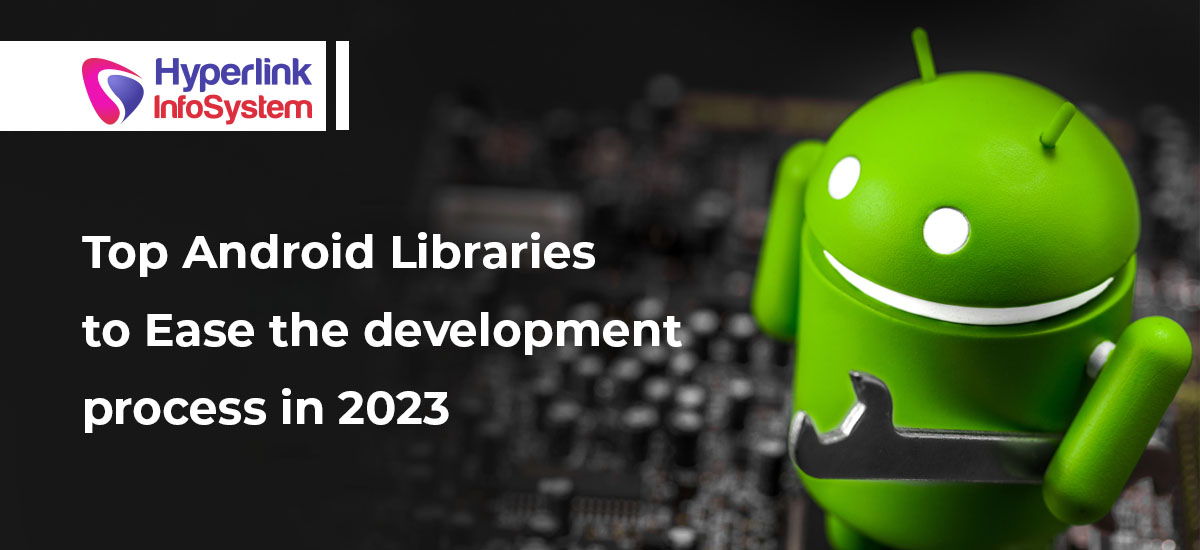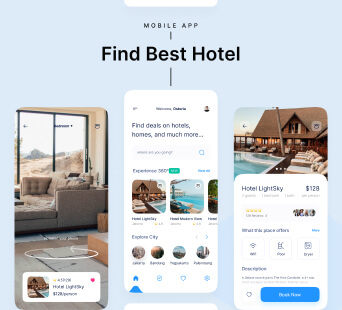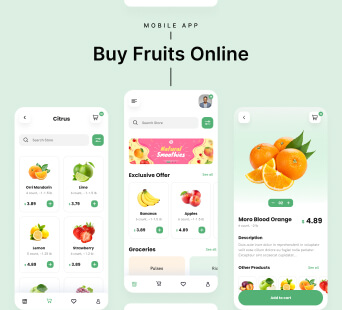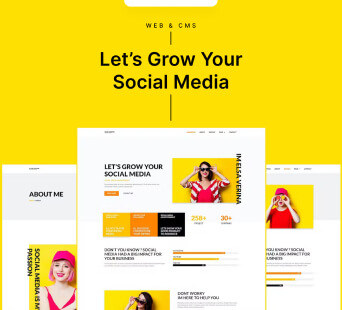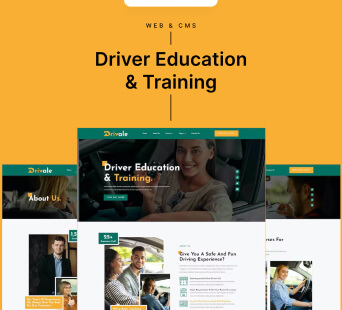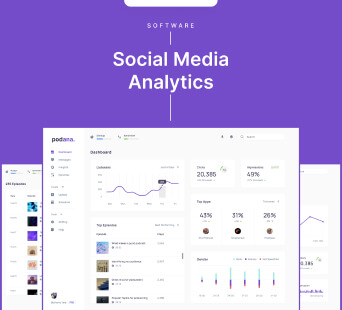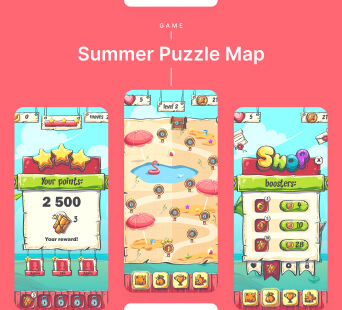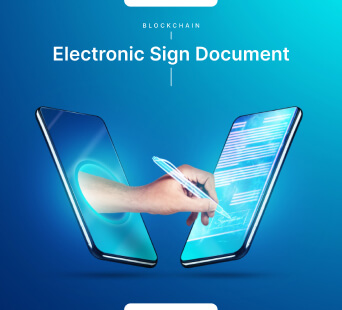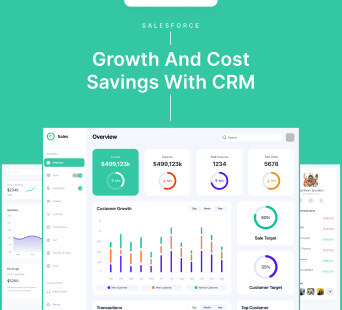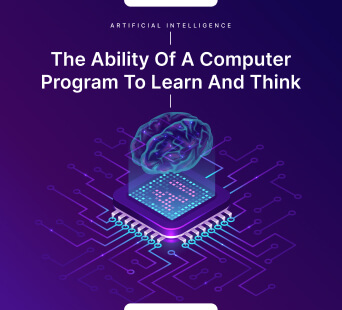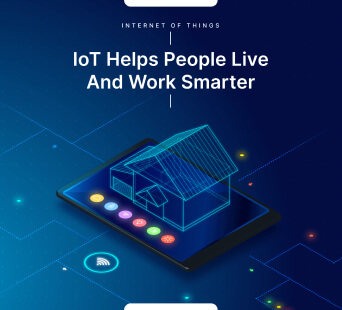Everyone thinks that app development takes a long time. That is only partially true. This could have been accepted as fact if we were having this discussion ten years ago, but in today's fast-paced world, the market requires a prompt resolution to this complex problem. And we're trying to answer.
Yes, modern problems require modern solutions. With this we can consider that, we are sure to succeed.
Though the code writing process can be gruesome, there are some apps that can make your task a bit easy, relieving you of your work stress. What are these apps? How do
Android app development companies integrate them?
Let us take a look at all of them in this article.
Understanding the Android App Development Process
The list below provides the specifics.
But before we do that, let's take a closer look at the various app development steps that can aid in determining which apps are best for you.
1) Requirement Analysis
Within the realm of Android app development, this particular phase holds paramount significance. It serves as a pivotal step that grants us invaluable insights into the app's envisioned appearance and the essential functionalities it will entail during the development phase. Be open to the client about the requirements, search the market, take customer feedback and, find out what are the trends that are making an app successful. Now, find out how you will implement them in your app too.
2) Making a Blueprint
This is called model creation. It helps to add certainty to the Android app development process. This is where the logistics and data design comes into play. Try visualizing your app from a different point of view and think about the most creative process that can break through the market competition. Also, make sure that you consider your customers while you develop a model. Do not overcomplicate them as it can lead to leasing customer satisfaction.
3) Designing the App
The next step is designing the app after you have created the blueprint of the app. Once the requirements are set inappropriately the next step is to actually check out the way which is best suitable in terms of architecture and compatibility. Even more features can be added to the app, which can improve the user experience. To find the best answers, you must use the trial-and-error method. This is the main part involved in the designing process.
4) Android App Development
Now we come to the main part which includes the development of the app. This is where the process actually begins. The step by step writing of each and every segment of the code which will come together as the original source code. It is crucial that Android app development companies choose the right platform for the code writing process. Using inappropriate platforms can lead to a waste of time which can slow down the entire process. Some of the best apps which are recommended will be suggested below. Make sure to check them out as well.
5) Deployment and Testing
As the words suggest these are the final and crucial steps that are involved in Android app development. It is necessary that you test your apps thoroughly which makes sure that your app does not have any bugs or logical errors that are still present when you release it. This can be a major drawback in case it happens. Testing should be conducted for individual entities as well as the entire source code in general which can help stop the errors easily. Once you are sure about your app, you can proceed to deploy it online and make it accessible to the entire world.
Top Android Libraries to Ease the Development Process in 2023
Now, let us get into the best Android libraries which help with easing the task of Android app development companies globally. The list below gives the details. It is as follows:
1. ViewModel
The user interface (UI), serves as the gateway for user interaction with your app.
This also makes it super important.
This app is a superb resource for managing/organizing all the UI data.
This means all the data that is needed for your app development will be stored right here.
Bear in mind though, your app stands out in the crowded app market because of:
-
Its thoughtful design and
-
Careful attention to detail
To make sure of an amazing user experience that enchants your audience at every turn, it is wise to pay close attention and add your app with innovation and charm.
2. LiveData
One of the most crucial elements that determine how well the app will work is data. The purpose of this app is to make the
Android app developers aware of the changes from the observer's side. This can help to update the UI immediately in case there is any malfunction. Now, keeping track of data changes is not necessary. With the help of this app, the work is done for you by the observer. This can help to track the query and resolve it in the backend.
3. Android Data Binding
One of the top reasons why Android app development companies prefer using this app is because it helps with connection of UI components in a declarative style to the data components that are present in the backend. The layouts can be defined frequently in the app according to the changes.
4. Hilt
This app is used in Android app development to deal with dependency injections. This is one of the most vulnerable subparts of the app and needs to be analyzed carefully or the security of the app diminishes. This part needs manual construction and the containers that are available can be reused.
Conclusion
The process of Android app development is a lengthy one. To combat this required time we can use certain libraries that can make our task easy. This is the reason Android app development companies use the libraries between each and every process that includes designing, defining and deployment. Therefore, be sure to pick the app that best satisfies your needs before using it.
This not only helps to expedite the procedure but also to guarantee that the app's quality and users' satisfaction are consistently upheld.