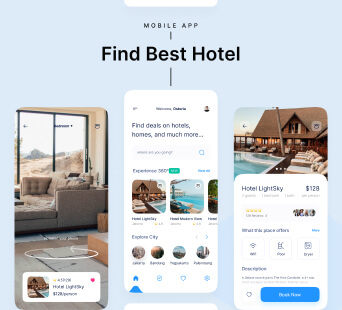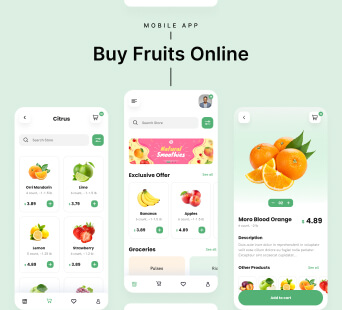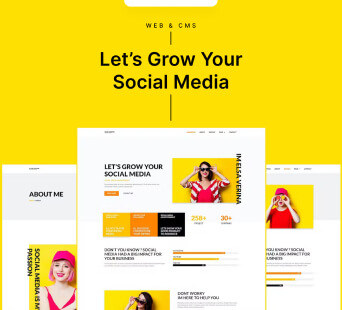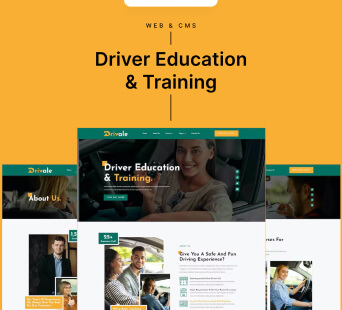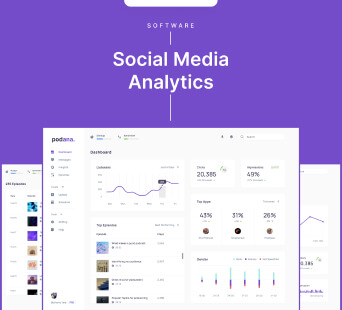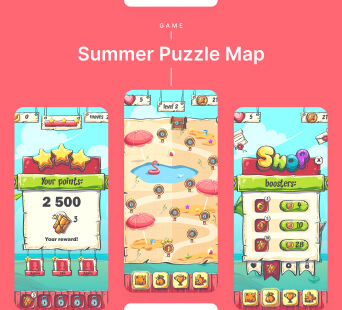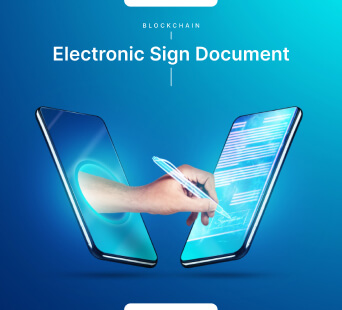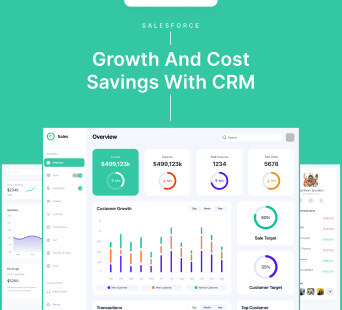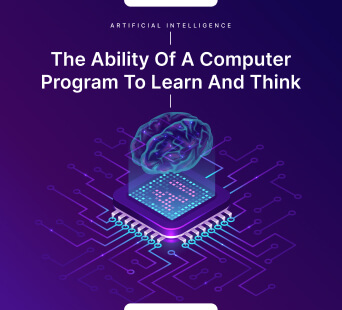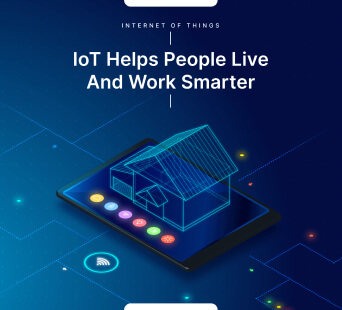Innovation can be a challenging process, whether it is a piece of art or code. The journey doesn't cease here, though; it's the beginning of the longer expedition of receiving reviews and making enhancements and then supervising the changes response and the cycle restarts. The significance of this phenomenon is further intensified in the mobile app sector, where there is severe competition for user engagement.
Every app wants a major portion of the user's daily phone usage. For that, it demands wise improvements regularly. This is where the user metrics come into the picture, allowing you to recognize any problems and evaluate the user's engagement. They can also help make essential updates like changing the app flow to your users more often.
Introduction To User Engagement Metrics
A user engagement metric means measuring your app's performance. It can be several downloads, referral frequency, or the number of clicks on a specific button. The essential thing is that the engagement metric provides insights allowing the developer to evaluate their product. Custom app development is an excellent way to develop your app by top app developers, but if you neglect the user metrics, you won't be able to scale it up.
Let's look at the famous app usage metrics used by professionals and an accurate analysis of how to interpret the mobile app results.
Mobile App's Top App Engagement Metrics
These are some essential mobile app metrics that you should evaluate carefully for your app to be successful.
1. Number Of Installs
Measuring app installs indicates app reliability. An app with one million-plus install will attract a user more than an app with only 10,000 plus installs. Download count renders social proof that an app has been experimented with and is of a specific minimum value that people have installed and used it.
On the developer's side, a periodic count, such as installs/week or month, maybe more usage. Alterations in the graph might directly indicate the outcomes of a certain activity like a marketing campaign or a new feature made live in the recent update. You want your app to become famous, and the download count is an ideal download to have an idea of its reach.
2. Number Of Users
This means the no. of people who have installed the app and have downloaded it on their device. Regardless of whether the app is used now and then or not, the user count is the audience's representative who installed the app and found it valuable.
The total number of users can be divided into 2 categories - those who actively use the app and others who have the app but barely use it. You don't clutter your phone for no reason. Same here! A person who installed the app for the first time decided to keep it as he realized that it was worth downloading. Whereas he might not use the app often, it might be useful at some point.
Keep your eyes set on the uninstall ratio, mainly in the initial hours. If you are witnessing an increase in the uninstall ratio, instantly investigate the reason.
3. Number Of Active Users

Active user count means the no. of users who use your mobile app. This metric is one of the essential app usage metrics that you should be concerned about. The no. of active users is directly related to the service that your app offers.
It represents various app aspects, including the service quality, diversity of options, and how your app is the one-stop solution to their issues. Depending on your app's primary purpose, there will be a native frequency of its usage.
Suppose your app is a fitness tracker. The users who have your app on their smartphones are probably worried about their health, and most of them might have a daily exercise plan as well. In this scenario, daily active users might be a more useful app usage metric for you.
4. Frequence Of Use
Active users are the individual persons who use your app. You might want to know the no. of times a person uses your app.
For example, if your app is a heartbeat & pressure monitor that works with a fitness band, the average usage frequency for you might be three times a day.
5. Amount Of Time Spent
App time means how much time a user spends in your app. This is the actual user interaction with your app. App time will vary for every app type. It might be 1.5 hours for a gaming app like Call of Duty and 3 mins for a dictionary app like Merriam Webster.
6. User Retention

User retention means the ratio of users coming back to your app after they have downloaded it. It translates into the app's tendency to appeal to users itself. To put it simply, for a user to come back, the app should render him or her a reason to do so. It shouldn't just be sitting idle on the home screen! This can be improved by push notifications and daily reminders that are eye-catchy and indicate useful offerings.
On the other hand, the churn ratio is the opposite, which means abandoning the app. It will indicate your pain points, and ultimately the aspects that need improvement.
7. Conversion Ratio
This is one essential app engagement metric for an online shopping app or anything similar that has goals that it wants to attain with its app users. The app user spends 3 hours daily playing your game, but if they do not spend on the app purchases, you are not getting the best out of them.
The Endnote
While the above-mentioned user engagement metrics render a generic idea of the things, ensure that you change them to your particular product and correlate the numbers with rational reasoning. This analysis will offer you insights to enhance your product and your business.