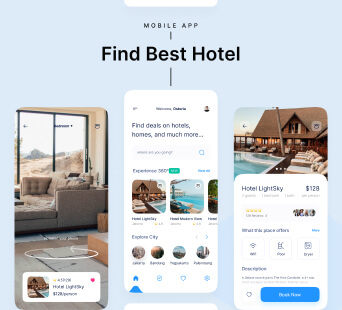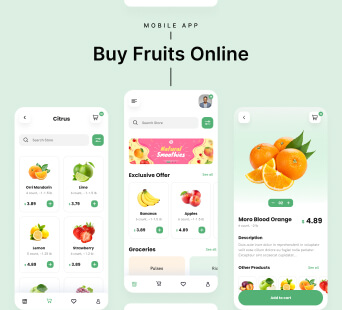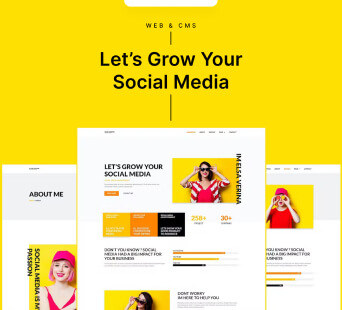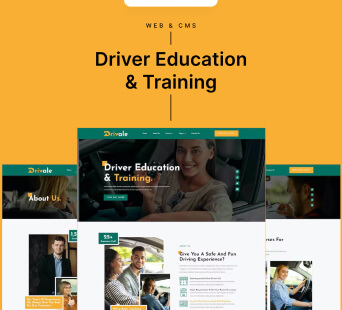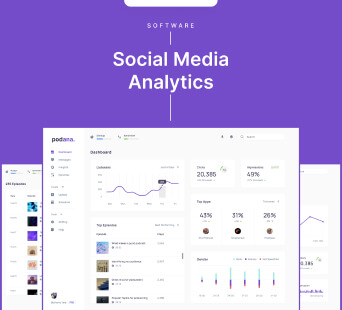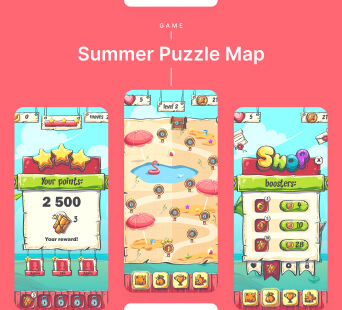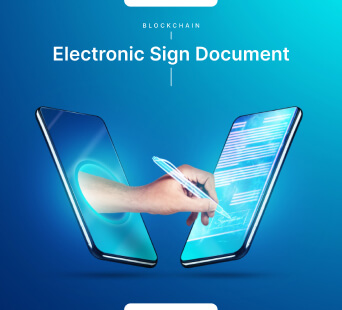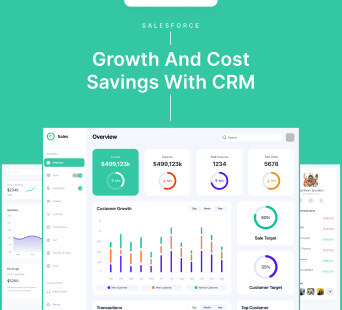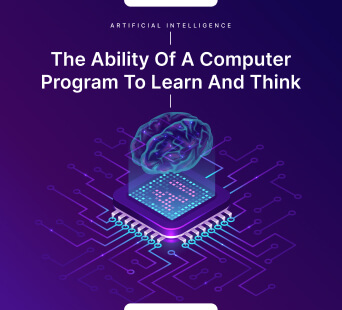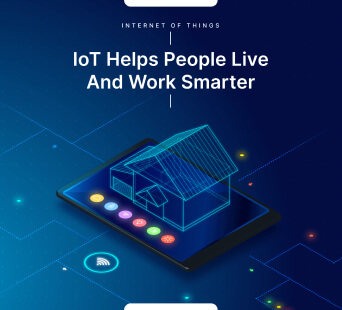This article explains the process, benefits, and challenges in Salesforce and Sharepoint. It covers the comparison of Salesforce and ServiceNow, so you can find your best option based on your needs. Go through the article and have a complete guide for Salesforce and Sharepoint integration.
Handling customer relationships is convenient with the Salesforce platform. Salesforce can become effortless with Sharepoint integration. However, most of the companies are not comfortable with the management of Sharepoint files within the salesforce system.
Is it difficult for you and your team to manage SharePoint files from inside the Salesforce system? Consider using the integration of Salesforce and Sharepoint. You can boost cooperation, expedite your workflow, and ultimately increase production with this strong combo. You can effectively manage your files and increase team productivity by combining these two platforms.
Now, if you choose to integrate Salesforce and Sharepoint, then you need to know the basics such as process, benefits, and challenges occurring in the integration. Let’s explore Salesforce Sharepoint integration.
What Is Salesforce Sharepoint Integration?
Salesforce is the best platform for customer relationship management. You can manage marketing, sales, and customer support easily with the Salesforce platform. On the other hand, SharePoint is a system for managing documents and facilitating collaboration. It enables organizations to share documents, create websites, and provide a centralized repository for storing files.
The integration of Salesforce Sharepoint addresses external file-sharing and document handling. The Salesforce can be controlled well with the integration of Sharepoint, and the salesforce and customer relationship management becomes convenient.
-
With a 23.8% market share, Salesforce leads the CRM software industry.
-
The number of employees at Salesforce as of 2023 is 79,390.
-
In 2023, Salesforce made roughly $31.35 billion in sales.
During this time, the Americas became Salesforce's largest revenue-generating region, accounting for $21.25 billion in 2023.
Benefits of Salesforce Sharepoint Integration
1) Removes Storage Issues
It provides 40 times larger storage than Salesforce. Integrating Sharepoint helps you enhance the storage capacity with a minimal cost. It offers 1 TB storage plus 10 GB licensed storage to store your data.
So now, no need to spend extra money on storage, enjoy the extra storage with Sharepoint.
The storage limit has always been an obstacle to handling too much customer data. Integration with Sharepoint provides you the more than sufficient storage, it solves the problem of storage issues and makes your Salesforce seamless.
2) Efficient Workflow
-
Seamless business process
The sharing and storing of the documents and data of the customers streamline the business process. It helps you to collect all the data of the customer, arrange the documents, and make the necessary decisions for the sales. It provides a complete Salesforce customization.
-
Automation of Repetitive tasks
Salesforce requires a lot of repetitive tasks that you need to manually handle, but with the integration of Sharepoint, you can automate such repetitive tasks. So, you can save your precious time and focus on other important tasks.
3) Improved data accessibility
-
Centralized data repository
Centralizing all the data in one place allows you access to all the data in one place. It provides cross-platform accessibility of the data in real-time and you can get the information you want in a single place. It provides good visibility, accessibility, consistency, and collaboration.
-
Real-time updates and notification
Sharepoint integration helps you to get the latest updates and notifications about customer data. You can access all the data at any time and get the latest updates about it.
Process of Salesforce Sharepoint Integration Process
1) Assessment and Planning
Plan the strategies and identify the integration needs before the development. Analyze your business and your salesforce system and plan the integration with the necessary features.
2) Choosing a Software Development Service Provider
Research the market and choose the best partner for
software development. You need to look at the past performance of the service provider and make a decision based on their accuracy and efficiency with the development.
3) Data Migration
Analyze the existing data structure and figure out your Salesforce needs. Plam for the smooth data transfer for the integration, ensure saving all the necessary data to centralize all the data. Also, ensure the minimum downtime during the data migration to avoid any inconvenience.
4) Salesforce Implementation
Establish the integration connectors to integrate Salesforce with Sharepoint. Configure the data mapping and synchronization. The synchronization of the data should be smooth and convenient. Conduct the test of integration in a controlled environment.
5) User Training and Adaptation
Training your workers to adapt to the integration and the software is also a necessary part. Train them on how to use it, and how to centralize the data. You can’t expect the best results out of an efficiently integrated system If your employees are not comfortable with the software.
6) Security
The customer data is valuable, so ensure the safety of the documents and data during the syncing and transferring of documents. Security is the topmost priority to maintain brand loyalty among your customers.
Challenges of the Salesforce Sharepoint Integration
1) Maintaining data consistency
Data consistency is the biggest challenge in the integration, collecting all the data and centralizing all of that is not an easy task, testing the data and preparing documents creates a lot of opportunities for inconvenience.
2) Synchronization delays
The data synchronization gets delayed often because of the limited availability of the data. The errors in the documentation and false data also create inconvenience in the synchronization of the data.
3) User Training and Adaptation
Training your workers to adapt to the integration and the software is also a necessary part. Train them on how to use it, and how to centralize the data. You can’t expect the best results out of an efficiently integrated system If your employees are not comfortable with the software.
4) Salesforce vs ServiceNow
Salesforce is a typical CRM with features unique to its services. It isn't as feature-rich as ITSM software, but it can be used to manage some IT workflows. With a larger selection of business cloud options, it is the more adaptable of the two platforms.
A CRM and an ITSM share certain functionalities, such as ServiceNow. Although it is not as efficient as a CRM, it can be utilized similarly. Rather, it's the accepted practice in the industry for overseeing back-end IT processes.
Conclusion
The Salesforce Sharepoint integration is the most efficient way to create a seamless Salesforce system. With the help of benefits, processes, and challenges in the integration, you can develop the perfect integration of Salesforce and Sharepoint. Centralize your data and have the best Salesforce system for your business.