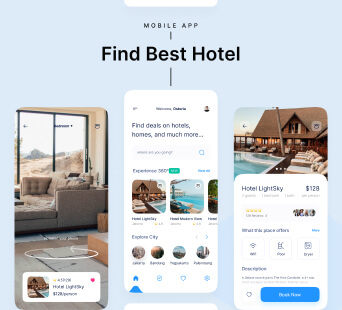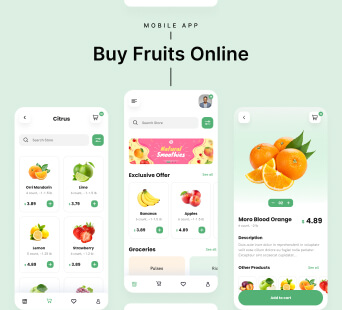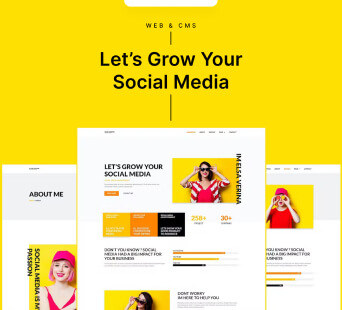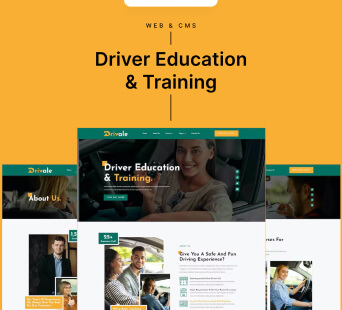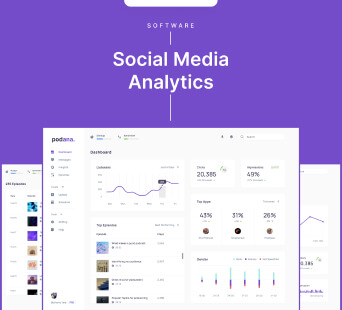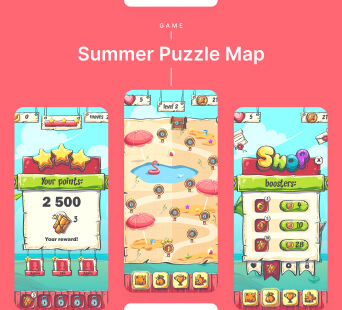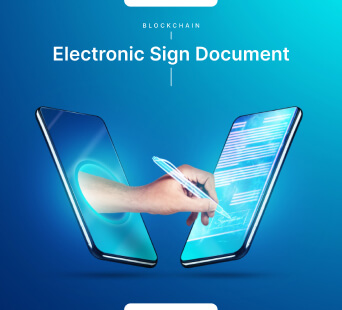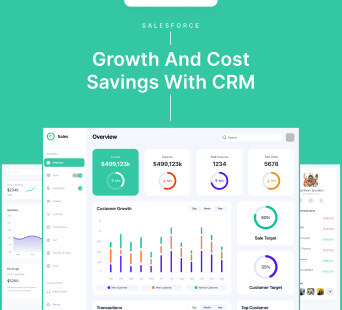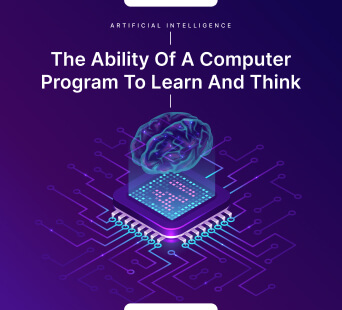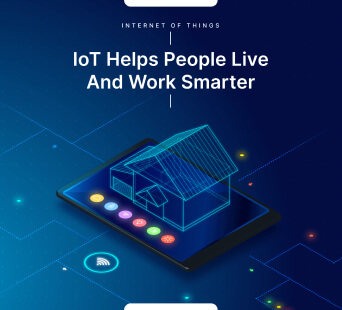Today's trending technological advancement such as AR, VR, IoT, and so on has made life easier than ever. Smartwatches, voice assistance, smart homes, smart applications etc., are making our day to day activities easier. Apart from that, there are many mobile apps available on the google play store and app store that are leveraging such technologies. Those mobile application services are changing the traditional service norms completely. We can take measurement apps as an example. There are many top measurement mobile apps available that help you take measurements accurately without any physical tools.
Let's See 8 Top Measurement Apps In 2023
1) AR Ruler App
AR ruler allows you to measure the real-world object without any tools. For example, using AR Ruler, you can measure the objects in feet, yards, centimetres, meters, millimetres, and inches.
How To Use An AR Ruler?
After installing the mobile application, you can point the viewfinder to the surface and tap once on the screen. Then, move your phone towards the endpoint, and it will start measuring the object.
The functionality of AR Ruler
Along with measurement functionality, you can even measure rooms and design 3D floor plans. app developers london have developed another mobile application that provides 3D floor design services.
The Best features of AR Ruler
- Modern interface
- AR usability
- Trustworthy measurements
The Loopholes of AR Ruler
- Ads
- Expensive paid plans
- Needs different mobile application for floor plan
Available at:
Google Play Store
Apple App Store
2) Measure App
If you are an apple product owner, You can find the Measure mobile app inbuilt in your device. It can help you draw horizontal and verticle lines and measure horizontal and vertical dimensions. It provides basic but accurate measuring functionalities. We want to tell you that you will need iPhone 12 or later apple product to leverage the Measure app functionalities.
Measure app requirements
- iPhone 12 Pro
- iPad Pro 11-inch (2nd generation and later)
- iPad Pro 12.9-inch (4th generation and later)
The best features of Measure
- No need to install
- User-friendly interface
- Guided instruction notification
The Loopholes of Measure
- The restricted set of features
- It would be best if you had modern iPhones
Available at:
3) Moasure App
Bless the App developers in the UK for developing an amazing app like Moasure. Moasure provides all the functionalities for a 300m/1000ft tape measure, ruler, protractor, and goniometer. In addition, it has the most amazing and intuitive user interface. Moasure also offers excellent in-app video tutorials about how to use the app.
The Best feature of Moasure
- Instinctive UI with no ads
- Useful video tutorials
- Bunch of measurement options
The Loopholes of Moasure (can't define as one, though)
- You will need a modern mobile device for precise results.
- Video tutorials can be annoying.
Available at:
Google Play Store
Apple App Store
4) Angle Meter App
You might not like the UI of this mobile application, but it provides best in class results for the on-screen ruler, protractor, camera-based laser level tool, and more. As they say, old is gold, angle Meter proves it. The most amazing functionality is that it allows you to accurately measure the angle of inclination of objects, which is hard to find in most Measure mobile apps.
The Best features of Angle Meter
- Various measurement options
- Accurate and trustable results
- Angle measurement functionality
The Loopholes of Angle Meter
- Contains in-app ads
- Not so attractive UI
- Not available for iOS
Available at:
5) Google Maps App
Yes, you read it right. Google maps can help you measure the distance between two locations. You might not consider this one as a Measure mobile app. Still, whenever you need to measure the physical distance between two locations, no other mobile app development can be trustable than Google maps. It can provide you results in miles, yards or Kilometers.
How to use Google maps Measure
Open google maps, choose starting and ending point of your location and tap on Measure distance. It will show you the accurate distance between the two points.
The Best features of Google Maps
- Easy to use
- Reliable results
- Real-world mobile application
The Loopholes of Google Maps
- It does not have a dedicated measurement app
Available at:
Google Play Store
Apple App Store
6) Bubble Level App
As the name indicates, the Bubble level is the most accurate Measure mobile app providing bubble level functionality. You can accurately determine the horizontal or vertical directions of the surface using this mobile app. The ads can be irritating, but you can remove them by collecting 50 coins. You can earn ten coins per advertisement.
Bubble Level mobile app functionality
- Straight Ruler
- 2D ruler
- Angle Meter
The Best Features of Bubble Level
- Easy interface
- Trustworthy results
- Existence of bubble level measurement
The loopholes of Bubble Level
- In-app Advertisements
Available At:
7) Roomscan Pro App
The Roomscan Pro is a boon for Architects. Even if the room is too dark to see, Roomscan Pro can provide accurate basic floor plans. You have to open the measurement mobile application and point it towards the floor. The mobile app will scan the ground automatically. You can scan each floor and wall of the room, and the mobile app will present the floor plan for you.
The Roomscan Pro requirement
The Roomscan Pro mobile app presents the best results with Phone 13/ 13 Pro or the 2021 iPad Pro with a LIDAR scanner.
The Best Features Roomscan Pro
- A progressive set of in-app features
- Specially developed for professionals
- Most pleasing user interface
The Loopholes of Roomscan Pro
- Not available for Android users
- Needs basic learning curve
- Paid subscription for unlimited exports
Available at:
8) PLNAR App
Last but not least top measurement mobile application PLNAR is one of the amazing apps. If you are looking for something basic, then this mobile application development is not for you. PLNAR is specifically designed for professionals like interior designers, contractors, architectures, etc.
Functionalities of PLNAR
PLNAR is useful to measure the area, perimeter, surface area of the floor and site. It helps professionals to develop 3D CAD files as well.
The Best Features PLNAR
- AR usage
- Can develop 2D and 3D room plans
- Allows CAD file generation
The Loopholes of PLNAR
- Not available for Android users
- Specially developed for professionals
Available at:
Conclusion
We have covered the best measurement apps. Got an idea for Measurement App development that can provide best in class services and cover all the loopholes of above mentioned mobile apps? Reach out to hyperlink Infosystem, an app development company in UK. Our experienced app developers will develop a customized mobile app that can justify all your requirements.
Also Read:
Top 5 Sketching Mobile Apps For Android
Top 7 Dynamic Mobile Apps To Manage WordPress
Best Influence Climate Apps To Save Our Planet
Top 6 Camera Apps For Android To Capture Your Best Moment