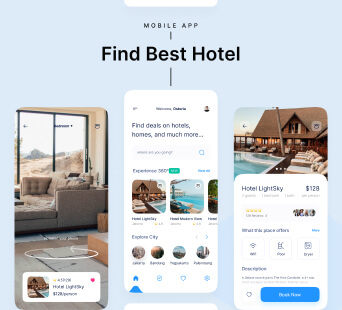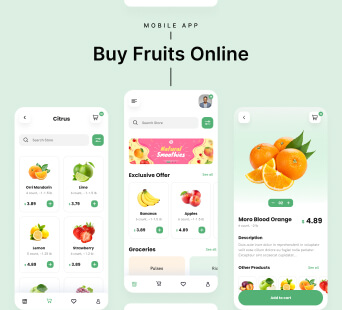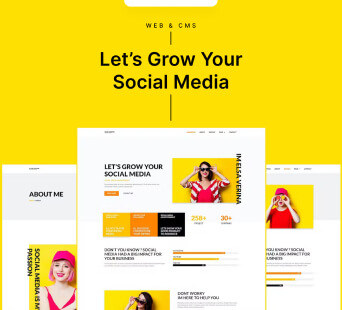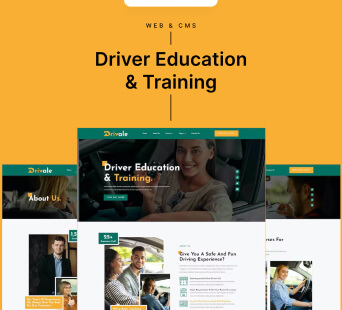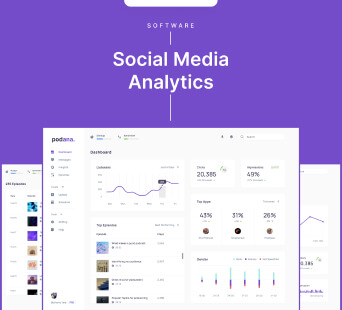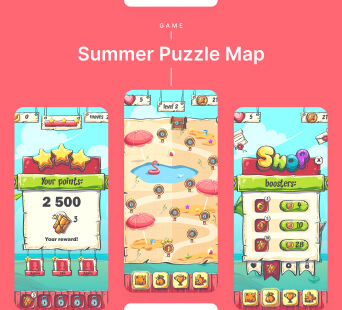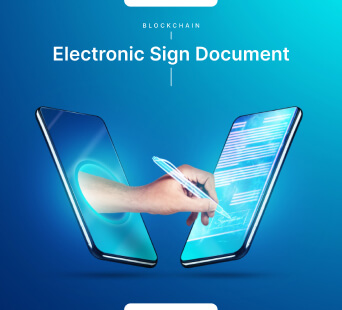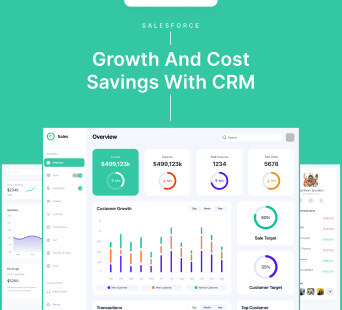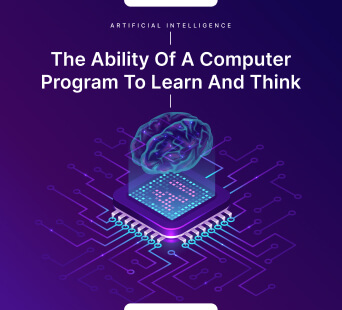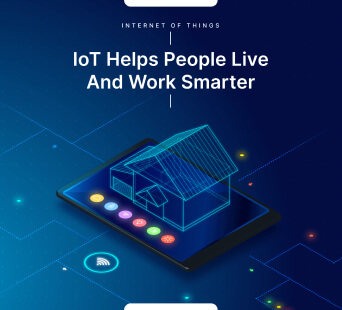Document scanner mobile applications are as needed as social media applications. The scanner mobile application development has been fulfilling every basic need of ours.
Need to scan QR code; you got it, Need to save a document securely; you got it, Need to add a digital signature on the important document; you got it. The scanner apps are fulfilling our daily needs even before we realize it. If you still don't have one, I don't know how you are even surviving. But It's good to see you here.
We have listed the Best Ruling Document Scanner Apps in 2024, You can Choose the Best Fit for Yourself
1) Scan To Go - Scanner App
You know, there is always that one application that comes to your mind whenever you need something. Just as whenever we need to find anything we just google it. Scan To Go is that mobile application development for me. It can be your go-to choice as well. Scan To Go - Scanner App has all the features and functionality one needs in normal life. Scan to Go is your answer whether you need help to translate the page in your language, Save and secure the ID proofs, Scan and save the document in various formats such as Doc, PDF, JPG or any format you want. It also allows you to scan unlimited documents and save them without occupying much space. Scan to Go even allows users to capture text in images and let them save in document files accurately. So, if you need to turn your class notes images into a document file, there is no need to write down everything. You have got Scan to Go. Scan to Go allows you to highlight the document to enhance your document view, and you can even print it with AirPrint. You can even share those documents with your friends and colleagues directly without much effort.
2) Stock Document
If you need help to just scan a document, and not much, The inbuilt Stock document iOS mobile application can be helpful to you. It scans the document in seconds and allows you to share it hassle-free. The stock document is one of the basic scanner apps any iOS owner can have. But unlike Scan to Go, you can not take advantage of OCR functionalities to read text from images. You can not even add a digital signature as well. So, You can use a Stock document for basic scanning needs. You have full access to control the scanning and sharing document process. You can not basically call it a mobile application, it is more like an iOS tool.
3) Scanner Unlimited
Scanner Unlimited allows users to scan any document without compromising the actual quality. If you think it will occupy much space as it saves the document in high quality, you are mistaken. It allows you to scan the business cards, QR codes, barcodes, documents and so on. So, if next time your accountant asks for a document with your digital signature, you know what to do right. It also allows you to scan and fax it as well. You can even share the scanned document directly through Whatsapp, Slack, Facebook Messenger, Gmail, Google Drive, iCloud, Notes, SMS or any social media platform you want to choose.
Scanner Unlimited allows you to sync to the cloud. So, if you are using multiple iOS devices such as iPhone, Mac, tablet, you can view and edit any scanned document on any device you want. Scanner Unlimited mobile application provides 3 days free trial for the app platform. If you like it, you can pay a certain amount and leverage every feature of the mobile app development.
4) FP Scanner
FP Scanner is one of the handiest mobile applications to scan and save business documents, shopping receipts, photos, ID proofs and so on. It is one of the most simple and feature-rich mobile scanner apps. It also allows users to remove the shadows, misshaping of the image to digitize the document and images efficiently. FP Scanner can detect the language of a document whether it could be English, Chinese, Japanese, Korean, French, Spanish, Arabic, Italian, German, Portuguese, Vietnamese, Malay, Russian, Dutch, Swedish, Finnish, Danish, Norwegian, Hungarian, Thai and or any other language.
You can even scan the document eliminating the watermark and let you edit them. You can save the edited document in PDF or JPG format. You can sync your app with iCloud as well. FP Scanner allows you to edit the scanned document manually such as adjusting brightness, cropping the unwanted part and so on. All you have to take care of is keeping your phone around 25cm away to get the best quality of the document.
5) Microsoft Lens
Last but not the least, Microsoft Lens. Yes, you heard it right. Microsoft lens has all the basic functionality you need to scan the document. It is the handiest mobile application for students and even for employees. You can take pictures of the whiteboard or document and convert them easily in PDF, Word, PowerPoint, Excel files and many more. Microsoft Lens also scans the handwritten text and allows you to save them in one drive or on your device.
Students can scan the notes and save them in word or one drive easily. Whereas employees can scan the business cards, meeting docs and save them as images, words or PDFs for future references. Microsoft Lens has made the life of students way easier than thought.
Conclusion
Those scanner mobile applications are ruling 2024. You should choose your scanner app wisely as per your usage. You might think about how you can trust the app right? No worries, all the listed mobile applications are safe and secure. You can even hire an iOS developer to build just the same mobile application for your requirements. Hire iPhone app developers and explain your requirements to them. They will take care of everything else.
Also Read: